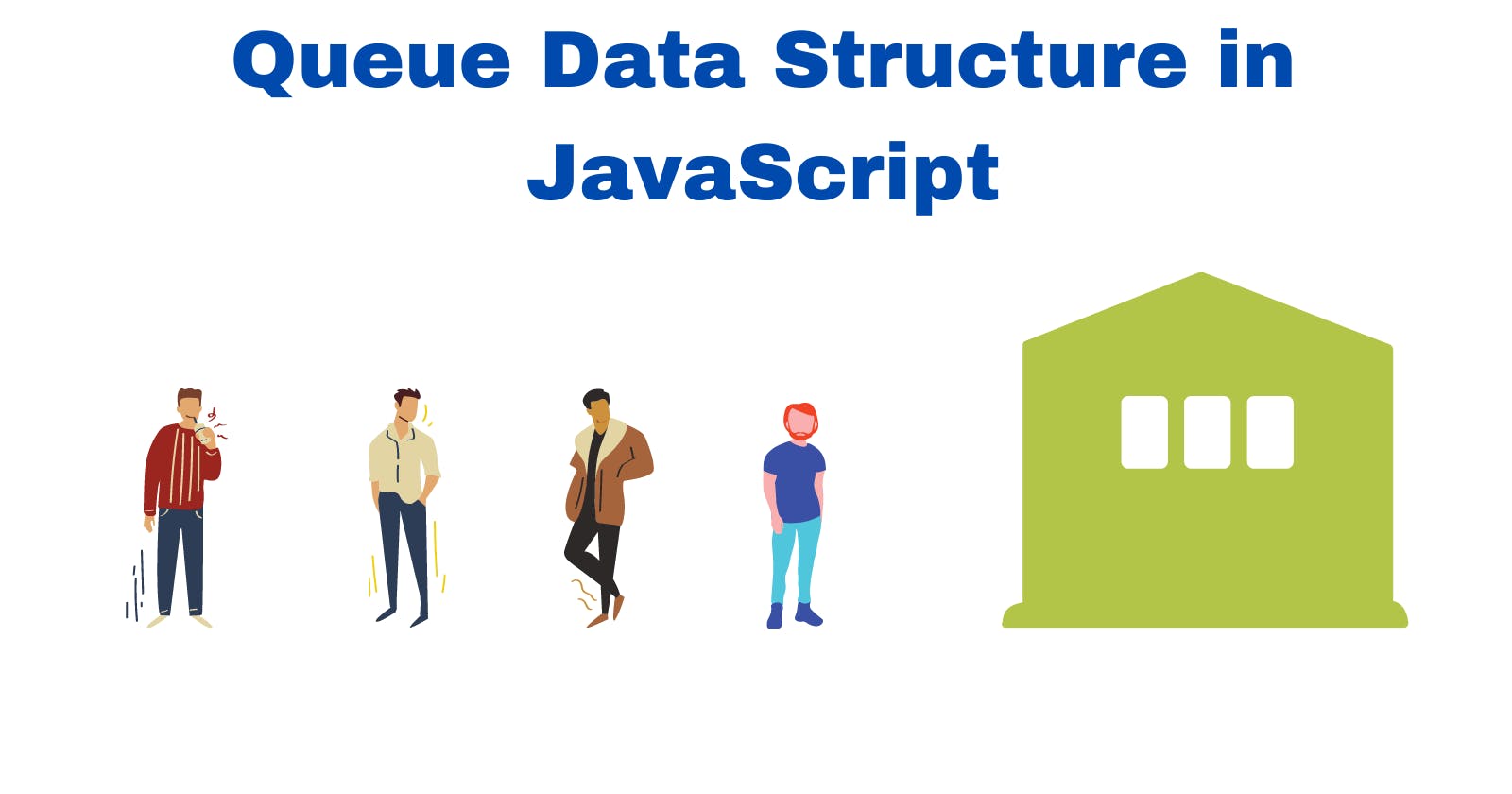Data Structure are observed in every programming language be it in the form of an array, objects. They are nothing but a way of organizing, updating, retrieving, and storing data. In this article, we'll discuss the queue data structure. The queue is nothing but a collection of items having the FIFO ( First In First Out) format
 pic credit unsplash
pic credit unsplash
As you can see a real-life example of first in first out, the customer who is first in the queue gets first preference and he is the first one to move out of the queue.
Before moving forward with our data structure, let's just refresh some of the arrays methods
pop()removes last element of arraypush()adds a new element to the end of the arrayunshift()adds a new element to the beginning of the arrayshift()removes the first element of the array
For further reference, you can visit mdn.
Now we will go through five simple functionalities of the queue data structure
enqueue: adding an elementdequeue: remove elementpeek: which is the next element to be removedlength: length of the array/queueisEmpty: verify if the queue is empty

Here in this queue, A is the first person and D is the last one, Once A is done with his order at the shop he will move out of the queue and B will have his turn after him.
Let's create an array and add element(person) by using the enqueue function which we will create
let q = []
function enqueue(item){
q.unshift(item)
}
enqueue("A")
enqueue("B")
enqueue("C")
enqueue("D")
The output will be
["D", "C", "B", "A"]
Now the first element will move out, so we'll create the dequeue() function
function dequeue(){
return q.pop()
}
console.log(q) //Output :"A"
peek() will be a function in which we give back the item which is the next one to move out of the queue. So once "A" is out of the queue, the peek() function will return "B" as output
function peek(item){
return q[q.length - 1]
}
Finally, we'll create length() and isEmpty() to validate how many items are remaining in the queue and later one determine whether the queue is empty or not
function length(){
return q.length
}
function isEmpty(){
return q.length === 0
}
Let us consolidate all the functions discussed above in a single function called queue() so it will be clear to us what exactly is happening here.
function queue(){
let q = []
return{
enqueue(item){
q.unshift(item)
},
dequeue(){
return q.pop()
},
peek(item){
return q[q.length - 1]
},
length(){
return q.length
},
isEmpty(){
return q.length === 0
},
display(){
return q
}
}
}
const action = queue()
console.log(action.isEmpty()) //Output: true
action.enqueue("A")
action.enqueue("B")
action.enqueue("C")
action.enqueue("D")
console.log(action.display()) //Ouput :["D", "C", "B", "A"]
console.log(action.dequeue()) //Output : A
console.log(action.peek()) //Output : B
console.log(action.length()) //Output : 3
Now we can also create above mention functionalities using ES6 Classes.
class is a special type of function where the class keyword helps to initialize it and uses the constructor method to store the properties. You can learn more ES6 classes
here
class queue{
constructor(){
this.q = []
}
enqueue(item){
this.q.unshift(item)
}
dequeue(){
return this.q.pop()
}
peek(){
return this.q[this.q.length - 1]
}
display(){
return this.q
}
}
const q = new queue()
q.enqueue("A")
q.enqueue("B")
q.enqueue("C")
q.enqueue("D")
console.log(q.display()) //Output :- ["D", "C", "B", "A"]
console.log(q.dequeue()) //Output :- A
console.log(q.display()) //Output :- ["D", "C", "B"]
console.log(q.peek()) //Output :- B
Finally, we will combine two different queues in a single one by creating a weave function
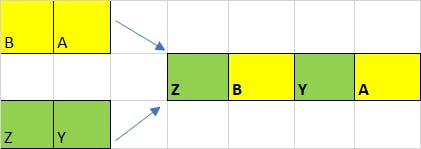
Here we will insert items from each element alternatively to a brand new queue
class queue{
constructor(){
this.q = []
}
enqueue(item){
this.q.unshift(item)
}
dequeue(){
return this.q.pop()
}
peek(){
return this.q[this.q.length - 1]
}
display(){
return this.q
}
}
const q1 = new queue()
q1.enqueue("A")
q1.enqueue("B")
console.log(q1.display())
const q2 = new queue()
q2.enqueue("Y")
q2.enqueue("Z")
console.log(q2.display())
const weave = new queue()
function weaving(q1,q2){
while(q1.peek() || q2.peek()){
if(q1.peek()){
weave.enqueue(q1.dequeue())
}
if(q2.peek()){
weave.enqueue(q2.dequeue())
}
}
return console.log(weave.display())
}
weaving(q1,q2) //Ouput:- [ 'Z', 'B', 'Y', 'A' ]
So above peek() method is used in the If statement to determine if there are any items left in the queue which are to be added to the weave array.
Using the enqueue method we add the element from each array alternatively to the new weave array created
Conclusion:
- Queue has FIFO( First In First Out) format
- By using functions we created five functionalities
enqueue,dequeue,peek()andisEmpty()
We created the same functionality using ES6 classes
Then we combined two array different arrays by creating the
weavefunction
Thank you for your time for reading the article, please, give a follow on my twitter as I document my learning